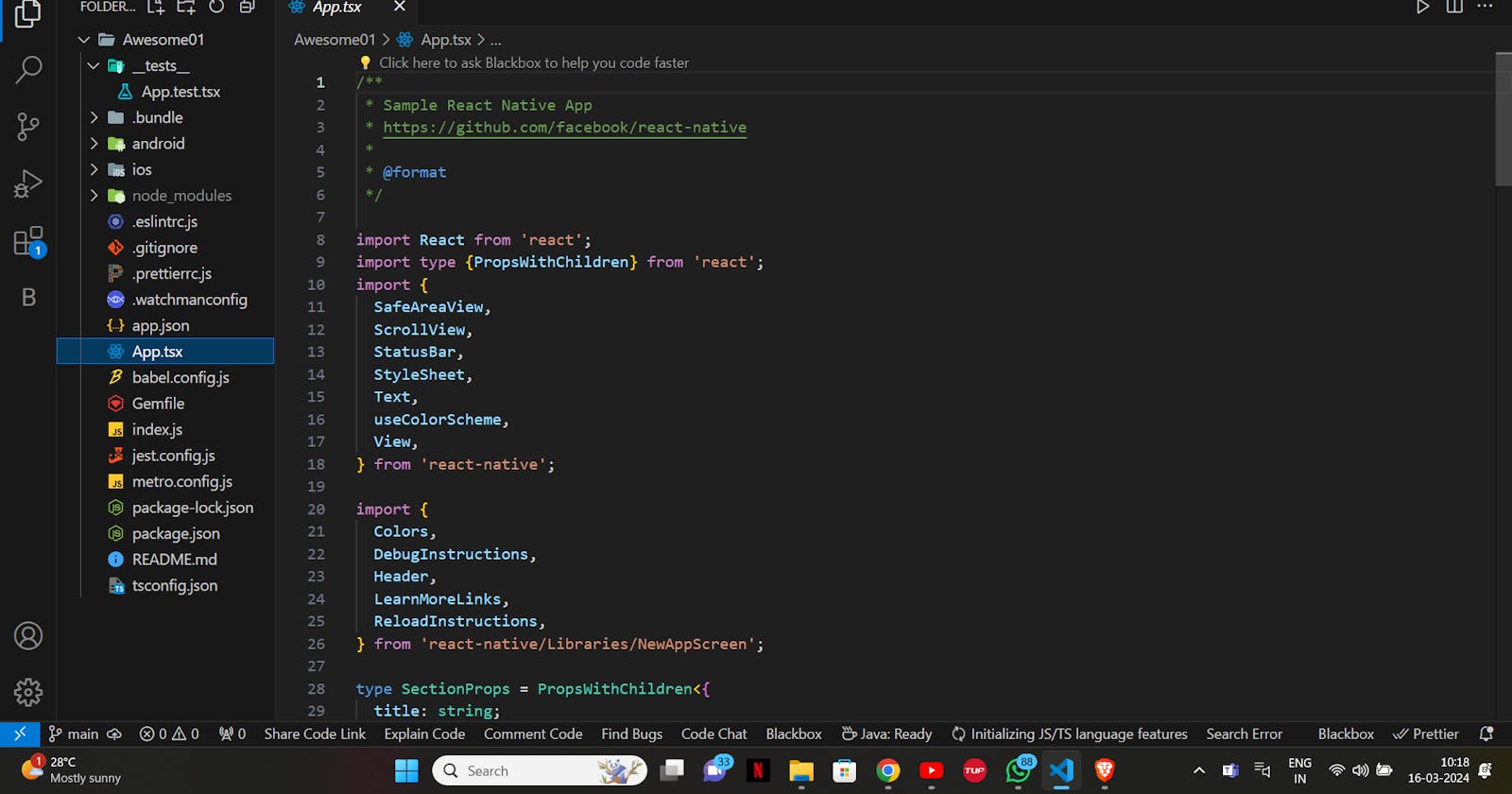Introduction: React Native has emerged as a popular framework for building cross-platform mobile applications. Its flexibility, performance, and robust ecosystem make it a preferred choice for developers worldwide. One aspect crucial to mastering React Native development is understanding its file structure. In this article, we'll delve into the key components of a typical React Native project's file structure, shedding light on each directory and file's purpose.
Project Root Directory:
node_modules: This directory houses all the dependencies installed via npm or yarn.
package.json & yarn.lock: These files manage project dependencies and configurations.
package.jsonholds metadata and script commands, whileyarn.lock(orpackage-lock.jsonfor npm) ensures deterministic dependency resolution.
App Source Code:
android & ios: These directories contain platform-specific code for Android and iOS respectively. They include configuration files, native code, and resources necessary for building the mobile app for each platform.
index.js/index.tsx: The entry point for the React Native application. It initializes the app and registers the root component.
React Native Components:
src: The primary directory for housing the source code of your React Native application.
components: This directory holds reusable UI components.
screens: Screens or views of the application are organized here.
navigation: Contains navigation setup files using libraries like React Navigation.
services: Utility functions, API integrations, or other services reside here.
redux: If using Redux for state management, actions, reducers, and store configuration files can be placed here.
Assets:
images: All image assets used in the application are stored here.
fonts: Custom fonts used in the app can be placed in this directory.
Configuration Files:
babel.config.js: Configuration for Babel, a JavaScript compiler used to transform JSX and ES6/ES7 features.
metro.config.js: Configurations for Metro, the bundler used by React Native for packaging the JavaScript code.
eslint/eslint.config.js: If using ESLint for code linting, its configuration file resides here.
jest.config.js: Configuration for Jest, the testing framework often used with React Native.
tsconfig.json (for TypeScript): Configuration for TypeScript if using TypeScript in the project.
Other Files:
.gitignore: Specifies intentionally untracked files to be ignored by Git.
.prettierrc: Configuration for Prettier, a code formatter used to maintain code style consistency.
.editorconfig: EditorConfig helps maintain consistent coding styles between different editors and IDEs.
README.md: Documentation providing an overview of the project, setup instructions, and other relevant details.
Understanding the file structure of a React Native project is crucial for efficiently navigating and organizing your codebase. While this structure serves as a foundation, it's also flexible, allowing developers to customize it based on project requirements and preferences.
Conclusion: Mastering the file structure of a React Native project is a fundamental step towards becoming proficient in React Native development. By understanding the purpose of each directory and file, developers can effectively organize their codebase, collaborate with team members seamlessly, and maintain scalability and maintainability in their applications. Whether you're a beginner or an experienced developer, grasping the nuances of React Native's file structure will undoubtedly enhance your development workflow and contribute to building robust mobile applications.